In order to join videos, converting the videos is often required. Conversion can imply many things, however in this context what we mean is transcoding — a conversion from one video format to the same or a different format, usually with some quality loss (“lossy”)
This is typically what most video converters do when they have a joining tool; and while this is a sure way of joining videos together, it has its downsides:
- it’s time-consuming, a factor that is only exacerbated if your computer is underpowered
- quality loss is inevitable if joining lossless videos into a lossy format
To avoid these two issues, you may opt to join the videos without conversion. This involves joining the videos losslessly and only takes a fraction of the time it needed to join and transcode the videos. For this to work, however, some conditions have to be met.
How are Videos Joined without Conversion?
Before we can understand how this works, it’s necessary to understand some video jargon that I’ve mentioned already or will use later in the post. If you’re already familiar with the terms you can skip to the next section or straight to the video tools.
1. Lossless
As the name suggests, this refers to compression of a video or audio into a format that preserves the original quality of the recording e.g. FLAC Audio, WAV etc. As expected, these takes up a lot of storage space, such as a few gigabytes for a few minutes of video.
2. Lossy
In this kind of compression, which is what we typically use as consumers, some of the data is lost during the compression. This saves space and makes the videos ideal for consuming (DVDs, tapes, disks, streaming etc.) while retaining good quality. Lossy formats include pretty much what you encounter every day.
3. Codecs
Codec basically stands for encoding/decoding. Codecs are what are used in compressing videos/audio into lossless or lossy formats. There are many types of codecs out there, for audio and for video. Some of them are free, while others are proprietary.
Codecs are used during the compression process (hence encoding) and when you play or need to manipulate (e.g. when editing) them (hence decoding).
This explains why sometimes you’ve to install codecs on your computer to play some videos on your computer, or why some players (including in your smartphone) can’t seem to open some videos or audio formats.
Keeping this in mind, this should tell you that it’s these codecs that determine the format of the video or audio and not the file extensions you see at the end of a video or audio file (MP3s, AAC, AVI, MP4, WMV, FLV etc.). Those are usually called containers or just wrappers.
Some popular video codecs include: H.264 (or AVC), MPEG-4, H.263, MPEG-2, MPEG-1, DivX, WMV etc.
4. Containers
When audio or video is compressed it’s stored in a container. Depending on the container, it can hold not only the video and audio streams but also subtitles and also allow for chapters, menus and other metadata (tags).
Containers are therefore just wrappers for video and audio which have already been compressed by a codec and as such can hold video and audio formats from different codecs. The support for the exact video and audio formats however varies with the container in question.
Some common containers which you might know include: AVI, MP4, MKV, VOB, MOV, ASF, WMV, FLV, WebM, OGV, 3GP etc.
A good comparison of video container formats can be found here.
5. Transcoding
This is what we mean when we say we are converting a video or audio (i.e. from one lossy format to another).
For example, a VOB (containing MPEG-2 format) to an MP4 (containing H.264 format) or an MP3 to WMA in the case of audio. This is in contrast to encoding, which is converting from a uncompressed format into a lossy one.
How to Join Video Losslessly
So how do we join videos into a single video without transcoding? If you read through those terms and somewhat grasped them well, then perhaps you get the idea how we can accomplish that. Let’s use a real world example here:
Take the example of a DVD. Stored inside it, you’ll find the video stored in a series of VOB files. From our example of video containers in the previous section, we know that VOB is a container and not the actual format of the video and audio it contains.
The actual codec formats as per the DVD standards are MPEG-2 for the video stream and AC-3 (or DTS, MP3 etc.) for the audio stream. As such, we can join the VOB files into one continuous VOB because:
- the video codec format is the same in all the VOBs
- the audio codec format is the same in all the VOBs
- the VOBs have the same dimensions/resolution
- the VOBs have the same frame rate for the video
Basically, all the videos come from the same source and hence all their parameters match.
Not only that, we can also join the VOBs into a different container without transcoding (e.g into MKV) as long as that container supports those codec formats.
Now this will work on just about any container format and not just VOB as long as the videos meet these conditions. If the videos you wish to join have different codecs, joining videos this way will simply not work.
For instance, you can’t join an MP4 with H.264 video and AAC audio with another MP4 with H.264 video and AC-3 audio, even if the other parameters match. The container is however not an issue, and you can actually join an MP4 with H.264 Video and AAC audio with an MKV having the same parameters.
Most incompatibility issues can be easily avoided by ensuring the videos come from the same source. You can however get away with this as long as the parameters match e.g. multipart videos uploaded on YouTube work just fine.
If you need to output to a specific container, make sure to check this comparison table for codec support for almost any container out there. You can also use MediaInfo to confirm that the codecs and other parameters match.
In Windows, the Details Bar (pre-Windows 10) also lists some of this info when you select a video however it doesn’t work on all videos.
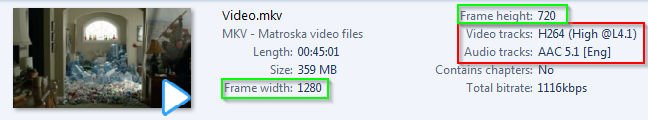
If you’re unsure of which container to use, a good rule of thumb is to use MKV which supports virtually any video/audio codec out there.
Free Software that can Join Videos Losslessly
1. MKVToolNix
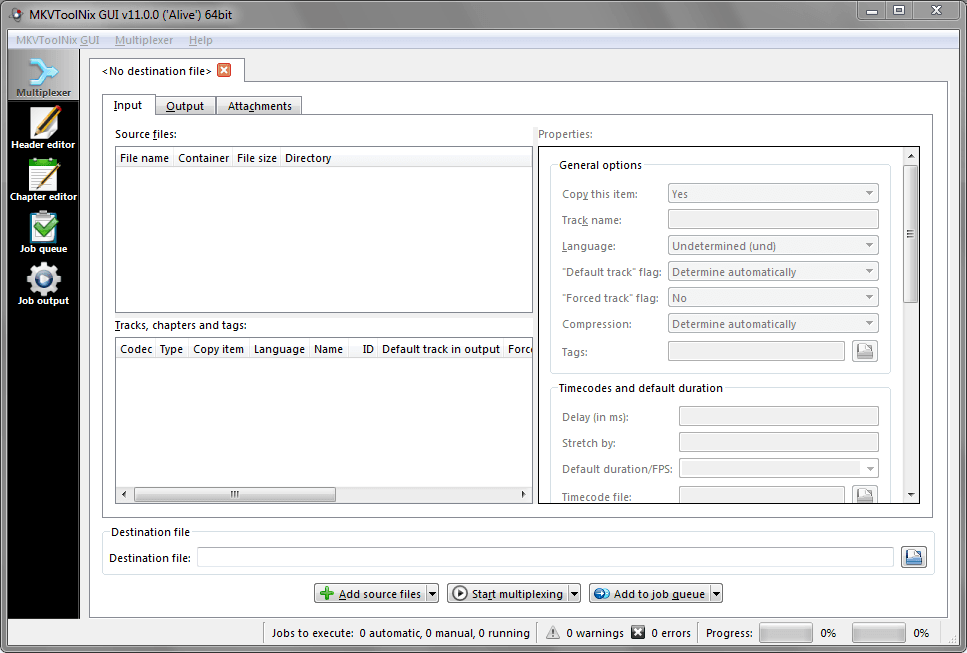
MKVToolNix is what you’d call the swiss army knife for Matroska files. MKV is a container format and is one of the most popular and undoubtedly the most versatile out there. It supports virtually any codec format out there making it ideal for this task of joining video files.
Other than the wide codec support, the MKV container also supports embedding a wide variety of subtitle formats, supports chapters, metadata(tags), attachments and the list goes on.
What’s more, MKV is freely licensed and not proprietary/patented like most of the other popular containers (e.g. VOB, MP4, FLV etc.).
So what this means, is that anyone can use or modify it for their own needs without paying for a license or patent. In other words, MKV is like the “Linux” of containers — flexible and easily adaptable. It perhaps the reason why MKVToolNix is so well-equipped at working with Matroska files.
You can find out more on how to join videos without conversion using MKVToolNix here.
2. Avidemux
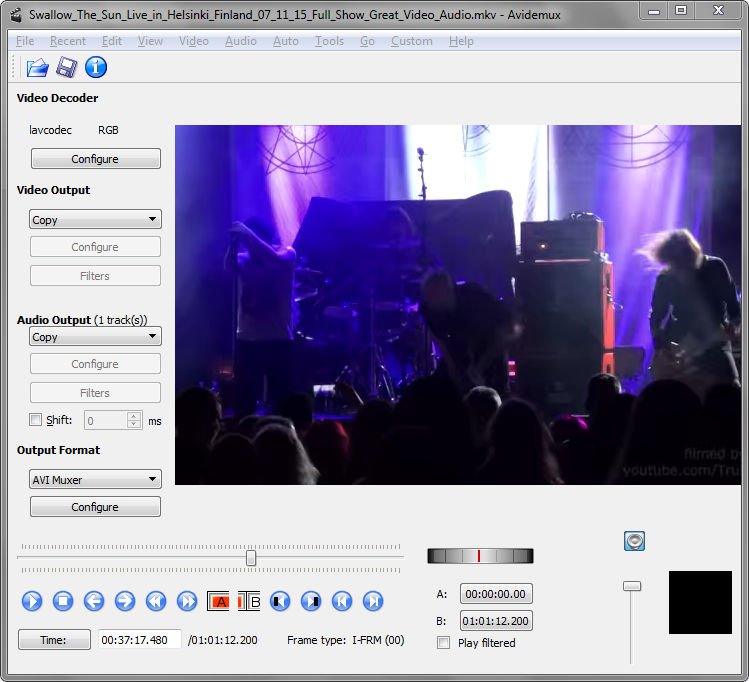
Avidemux is a free multiplatform video editor and converter all bundled in one. Unlike MKVToolNix, Avidemux allows you to output videos to other containers and not just MKV.
This includes the likes of AVI, MKV, MP4, WEBM, FLV, MPEG-TS, MPEG-PS etc. As such it is the most versatile of all the tools listed here .
The video editing functionality which provides fine-tuned cutting is a lifesaver for situations when you need to edit out or trim parts from a video. What’s more, you can do this losslessly, which should save you time and preserve the video quality.
You can find out how to join videos without conversion using Avidmux here.
3. tsMuxeR GUI
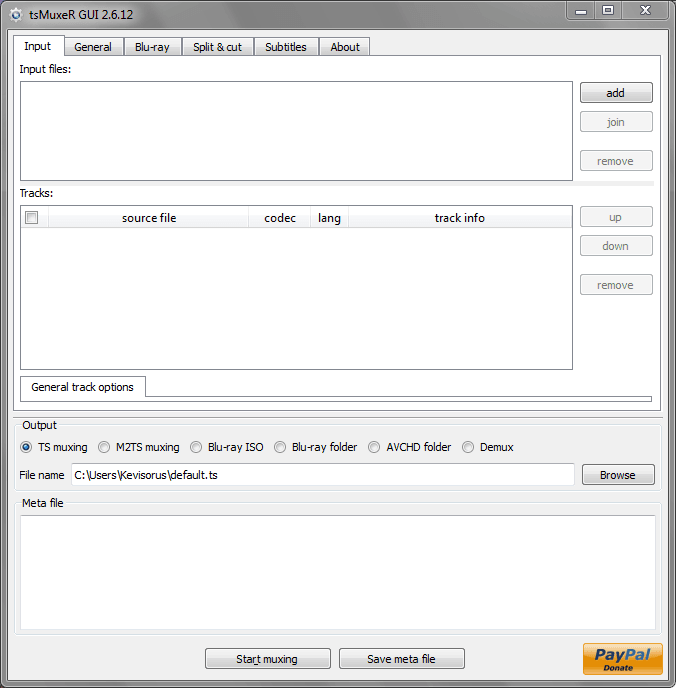
tsMuxer is another free tool that supports joining video files losslessly, hence the name muxer. The word TS in its title points to the fact that this tool only outputs to the MPEG transport stream TS (*.ts) and BDAV MPEG-2 transport stream (*.m2ts) containers.
These containers are usually used for IP broadcasting as well as for viewing on some hardware video players like Dune HD Ultra, Sony Playstation3, Samsung Smart TV etc., however most video players do support playing them.
Due to this tsMuxeR, only supports a handful of video formats as input as well as specific video/audio codecs.
You can find out how to join videos without conversion using tsMuxeR here.
4. Video to Video
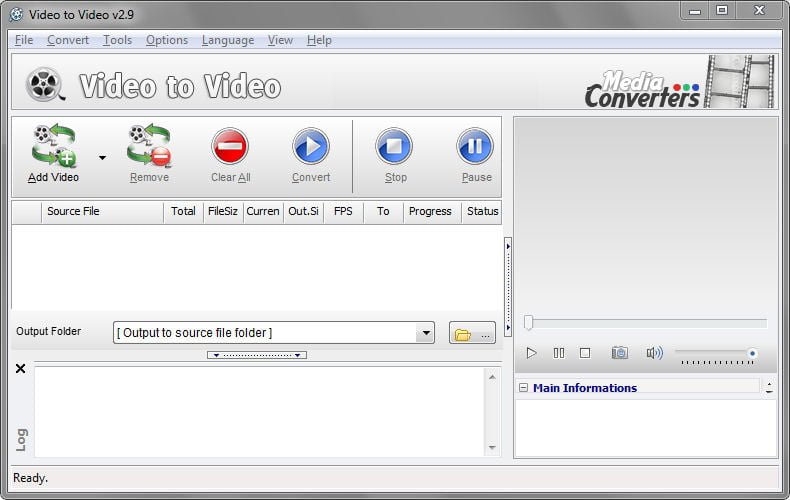
Video to Video is a free video converter that does more than just the run-of-the-mill converting. Among its tools, is the video joining tool that has the capability of joining videos by conversion and also losslessly (i.e. without conversion).
Video to Video also supports many container formats, the largest compared to the other tools mentioned here, however the same rule of codec support applies here. So be sure to use a compatible container when joining videos otherwise you’ll have problems joining or playing the output video.
If you’re conversant with the myriad of video converters out there, then you’ll feel right at home using video to video unlike some of the other aforementioned tools.
You can find out how to join videos without conversion using Video to Video here.
