Once in a while you’ll encounter a video on Dailymotion that is flipped horizontally. This particular effect makes a video appear as though you were looking at it on a mirror.
The effect itself is not noticeable with visual elements, however it becomes instantly recognizable with any text content such as titles, logos, watermarks and hard-coded (permanent) captions. Admittedly, this makes some videos hard if not annoying to watch.
Fortunately, there are a couple of ways one can undo this mirror effect.
The first option is to download the video using one of the many video downloaders out there and then use a video player to flip the video.
Some desktop video players that support flipping horizontally playing videos include VLC, PotPlayer, Media Player Classic (MPC-HC) and GOM Player. I’ve covered the steps on how to accomplish this with the above players in the linked article.
You can also flip a video on Android devices using GOM Player for Android.
The second option is if you need to undo the effect permanently. To do that you’ll need to use a video editor to undo the effect then resave the video. For instance, you can unmirror a video permanently using VirtualDub, a free and open source video editor for Windows.
Flip a Video using a Browser Extension
The last option is to use an extension (plugin) on your browser to flip the video. This is no doubt the quickest solution, however it is not the most reliable way since video hosting companies like Dailymotion often roll-out updates that may break this functionality.
Additionally, most plugins of this nature only support flipping videos on YouTube. Availability also varies depending on the browser you’re using.
After testing a handful of such plugins on Chrome and Firefox I’ve narrowed down to the following plugins:
Video Flipper plugin for Firefox
Of all the plugins I tested, Video Flipper is the one that worked perfectly. All you have to do is ilay a video on Dailymotion, then right-click anywhere on the page and select Video Flipper > Flip Video Horizontal.
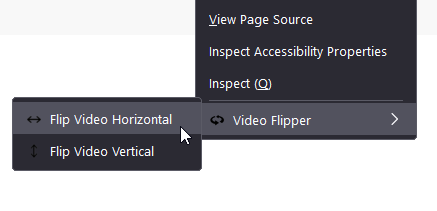
It even works in full screen. Just make sure to enable the option before switching to the full screen player.
Chrome Extensions
Of all the Chrome plugins I tested, none seem to work anymore with Dailymotion. Video Mirror, which is by far the most popular plugin on Chrome store for this purpose, used to work with Dailymotion videos but that’s no longer the case.
The only extension I could get to work with Dailymotion was Flip this. It however doesn’t work as well as Video Flipper on Firefox since it horizontally flips the entire webpage including the video player.
Consequently, the video does get unmirrored but so do the rest of the content on the page, including the video controls. So for instance, if you need to seek the video, you’ll need to do it from right to left. It should also go without saying that this doesn’t work with videos in full screen.
To use this extension, just right-click on its icon on the toolbar then choose Flip this page… > Flip Horizontally. To undo the effect, repeat the above and select Reset.
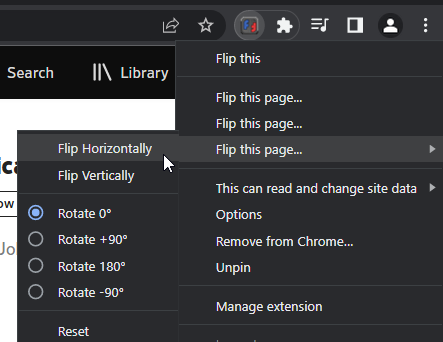
This is the only plugin I could find that currently works with Dailymotion videos on Chrome. You can give it a try if you don’t mind the jumbled web page, otherwise consider installing Firefox just for this purpose.
By the way, this extension also works on other Chromium-based browsers, such as Brave & Vivaldi.
