Since last year I’ve been slowly transferring some of my domains to Cloudflare as the renewal dates draw closer. This very domain was initially on Namecheap but the markup on their renewals made me switch to Cloudflare.
The transfer from Namecheap was rather straightforward. To their credit, their dashboard is very user friendly. However, that’s not always the case for all registrars.
Just last week I transferred two of my domains from Porkbun and after five days the transfer was not complete.
When I checked the domain transfer status on Cloudflare I was greeted with a rather cryptic message: You have unverified Contacts. Just beside that message was a View Contacts link that didn’t do anything precisely because the link led to the same page.
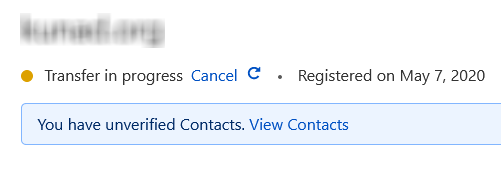
I contemplated contacting Cloudflare support but as we all know response times from Cloudflare are not the best; besides, like all other big tech companies, and for understandable reasons, Cloudflare favours the whole self-support system, à la: read the documentation, ask the community and if you are inpatient sure you can drop them an email but you’ll have to settle for automated responses from the bot team while you message takes forever to transit to a human.
Based on past experience I went the community route and a quick search landed me on a similar issue posted just a few days earlier. Unfortunately, the issue was still unresolved and unsurprisingly had no official response from Cloudflare. Clearly, I was on my own here.
How I Solved the Issue
The next thing I did was check the Cloudflare Registrar documentation but there’s no mention of the aforementioned status in there.
So I went back to Porkbun to double check the transfer on that end. As with all transfers, I had the two most essential things:
- Disabled the Registrar Lock
- Requested the EPP Code and applied it on Cloudlfare successfully
It’s also recommended turning off any domain privacy feature (e.g WhoisGuard) if the registrar uses one. This however shouldn’t be an issue and one may keep the WHOIS Privacy or use the Redacted option that hides the personal data.
In my case I hadn’t turned off Porkbun’s WHOIS privacy but this wasn’t the issue. Turns out I had missed the final approval request that was in my domain settings. Soon after I confirmed the transfer it was completed in a matter of minutes.
Actually, Cloudflare clearly points this out just below the status message by recommending that one Approve transfer at [Registrar here] but the status message at the top unnecessarily confuses the whole situation.
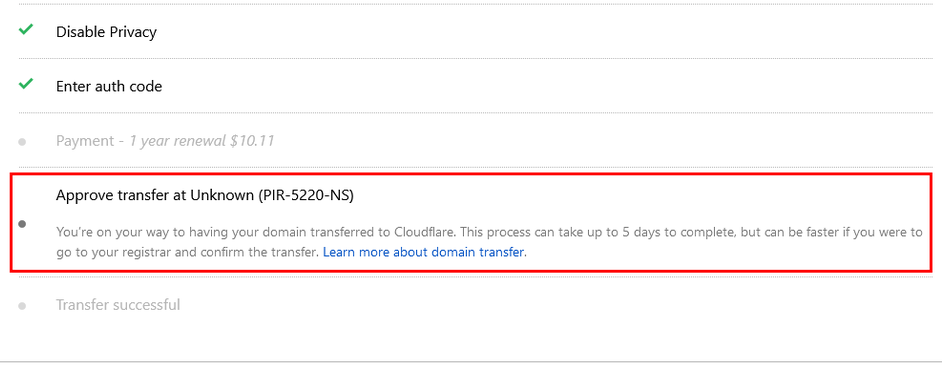
This final approval may seem counter-intuitive at first but it’s an essential fail-safe should one change their mind about the transfer. By approving the transfer this way the domain transfer is expedited so that it doesn’t take the typical 5-6 days.
Coincidentally, I was also transferring another domain at the same time but I couldn’t find a way to confirm the transfer (turned out registrar was a reseller of another bigger registrar). Anyway, I just decided to wait, and eventually the transfer did complete on its own after 6 anxious days.
So it turns out the Cloudflare message is not alarming as it seems and may be safely ignored if one is just willing to wait out the automatic transfer.
You may have to check with your registrar where this final approval is found, but just in case you use Namecheap and Porkbun here’s where you can find them:
Namecheap Domain Transfer Approval
Having transferred from Namecheap in the past I can confirm that their domain transfer approval is found in the transfer confirmation request email that they send out to you after you begin the transfer process. They however don’t make this explicit and only mention the link is if you wish to cancel the transfer.
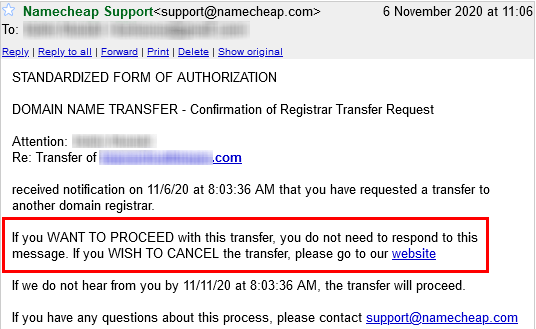
In actual fact the link does take you to a page on their website where you can cancel the transfer but also approve it; and as you can tell from the email above the scheduled automatic transfer would take an additional 5 days to execute.
Porkbun Domain Transfer Approval
I already have an article on how to transfer a domain from Porkbun that you can refer to if you’re just starting the transfer process. Here I’ll assume you’ve already completed the preceding steps and currently have a pendingTransfer status on the domain.
The domain transfer approval in Porkbun is located in the domain settings under the REGISTRAR TRANSFER option however it’s only visible after you’ve started the transfer. Under normal circumstances that’s where one requests the Authorization (EPP) code from.
After you click the Approve / Deny link in that section a modal window will appear with a prompt with two buttons: Reject Transfer Out and Approve Transfer Out.
Obviously we want the latter however take note that this button is in Red and not the Green which is what you may rush to click if you don’t take time to read the text (a clever use of dark patterns on the part of Porkbun here).
