The “Checking for new messages” is a WhatsApp notification that appears in your Android’s notification panel usually because you’re on a slow network. Often, the notification appears for a few seconds and disappears on its own.
In some cases, however, the notification stays in the panel until you clear it manually. This happens when the internet connectivity issue has persisted for longer than usual.
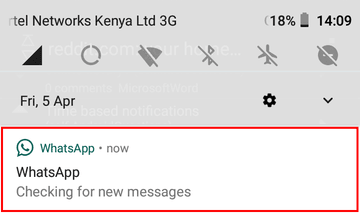
At this point, the notification may even change to a different WhatsApp notification that you may noticed if you experience this issue often. This is the equally annoying “You may have new messages” notification which fortunately you can disable separately in much the same way as this one.
Disable the Notification Category in Android 8.0 and later
In Android 8.0 (Oreo) and later it’s possible to turn on and off specific notifications for apps. This means therefore that you can turn off this particular WhatsApp notification without having to disable others.
To do that, try either of the following methods:
1. When the notification pop ups, just long press it and turn off the toggle for the Other notifications
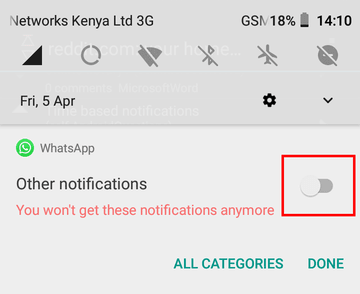
2. Alternatively, you can go to the Settings and open App & notifications
3. Open WhatsApp then select the App notifications option
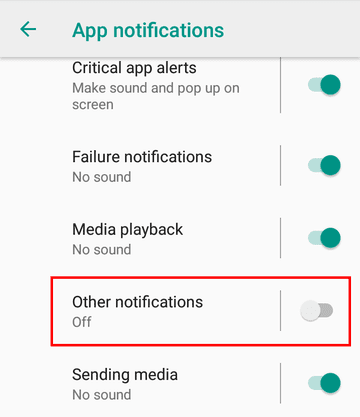
4. In the list of notifications, scroll down to the Other category and disable Other notifications
Disabling the Notification on Android 7.0 and below
On Android 7.0 (Nougat) and below you cannot disable notifications based on categories. You’ll therefore be forced have to block all notifications for WhatsApp to disable this specific notification.
This will disable normal chat and group message notifications so it’s not ideal if you wish to still get those notifications.
To do that, go to:
- On Android 7.0: Settings > Notifications > WhatsApp > Block All
- On Android 6.0: Settings > Sound & Notifications > App notifications > WhatsApp > Block All
As stated earlier, this notification typically degenerates to the “You may have new messages” notification if WhatsApp is unsuccessful in checking for new messages.
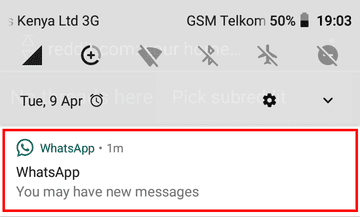
This particular notification however is not merely a symptom of a poor network and may also be as a result of activating data saver or restricting background data.
Fortunately, these two things are possible to turn off inolder versions of Android as I’ve explained here. Try disabling them if you have them activated and see if that gets rid of the notification.

Hi
How can i stop whatsapp checking for new messages problem
“This happens when the internet connectivity issue has persisted for longer than usual.”
1 gigabit fiberoptic via wifi…..May I call it BS?
Not necessarily, for instant messaging a low latency is more important than a high bandwidth. Check your latency, if it’s high that could be the issue.