Music identification services have made it easy to identify songs — from playing a song to simply humming, these services search through a huge database of music and identify the song’s title and artist in just a matter of seconds.
Most of these services, however, only work through smartphone apps. As such, users that don’t own smartphones or those that prefer to listen to music on their desktop computers may not be able to access some of these services.
Fortunately, there are a few services that can identify music through the browser. This means you can access the services through any operating system (Windows, Linux, macOS etc.) so long as your browser is supported.
Here are the ones I’ve been using.
AHA-Music Music Recognition Service
AHA-Music is an online song identifier that uses the ACRCloud music recognition service to identify songs. Using the service, you can easily identify music through the browser in the following ways:
i. By recording or humming the music
This method requires your computer to have a recording device like an internal or external microphone in order to work. If your computer doesn’t have one, or if you’re concerned about your privacy, then consider using the other two alternative methods explained further below.
To use this method of identification, do the following:
- Visit the AHA-Music homepage and choose between the RECORD or HUM/SING tab.
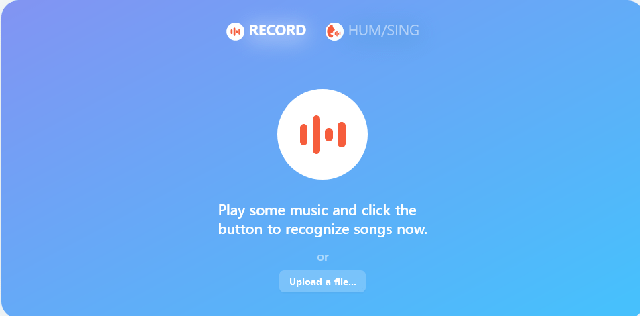
- Click the identification button to start listening.
- Play the music to identify through your loudspeakers or hum it into your mic.
- Then simply give it some few seconds to identify the song.
ii. By uploading the song to identify
- Visit the AHA-Music upload page.
- Click on the blue section of the page to upload an audio file, or alternatively, drag it to the same spot. The site accepts MP3, WAV, M4A/ACC, OGG etc. files with maximum size of 50MB for each upload.
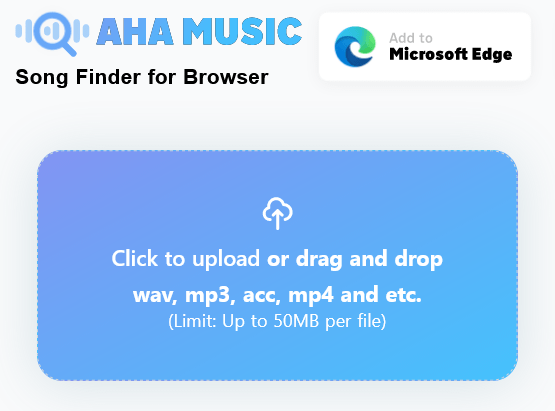
- Give it some time to upload the file, then it will start processing it.
- Once it’s done processing, it will return the title and artist of the song.
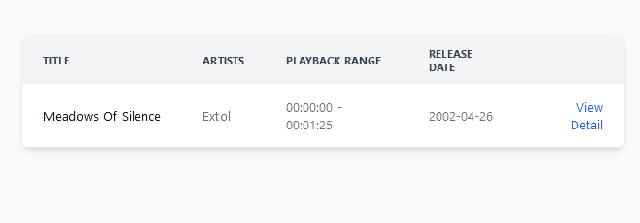
You can click on the detail link to see more information about the identified song, such as the album cover and YouTube link.
Note: This method has an unspecified daily limit, however the older upload page that also supports video files limits uploads to 10 files.
iii. By using the AHA-Music extension
The AHA-Music extension is available for Chrome and other Chromium-based browsers like Edge, Brave etc. The extension allows you to identify music that’s playing in the browser (e.g. on YouTube, Spotify) but does NOT use your microphone.
Likewise, you cannot upload audio files through the extension, however there’s a workaround to playing files on your computer using the browser which I explain.
To use the extension, do the following:
- Install the extension from the Chrome Web Store.
- Open a tab and visit a webpage with music playing, then click on the extension icon.
- The extension will listen to the music for a few seconds, then show the result.
- To identify local audio or video files on your computer, just drag the file (e.g. MP3, MP4) into the browser and Chrome will automatically play it in a tab.
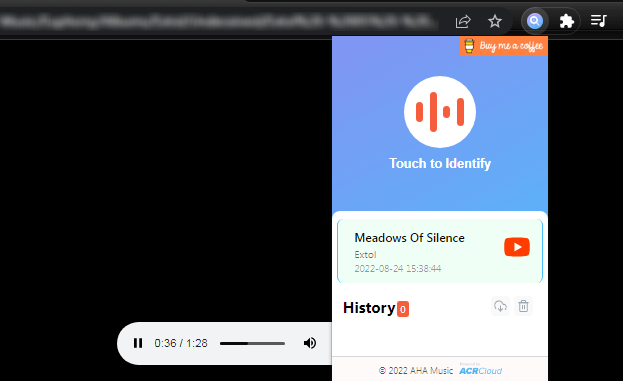
- Then just click on the extension icon to identify the song.
If none of the above methods work, do check the status page and confirm the services are operational.
Other Browser-based Music Recognition Services
1. Shazam
The Shazam extension for Chrome identifies songs playing on a browser tab in the same exact way as the AHA-Music extension above. You can likewise identify songs in your locally stored music/video files by playing them using Chrome.
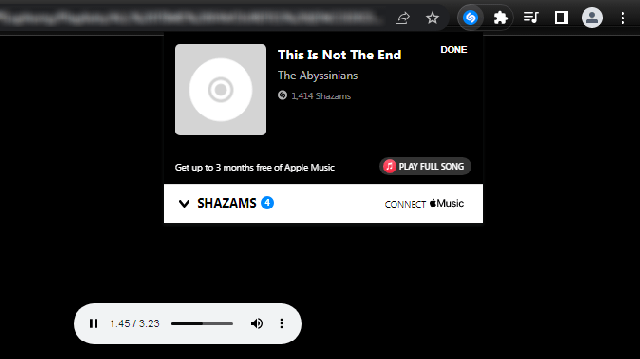
Based on my own tests, however, Shazam seems less accurate compared to AHA-Music.
2. Midomi
Midomi is powered by the popular SoundHound app. Of all the services I’ve tried, Midomi is certainly the easiest one to use on the browser, however it’s the most unreliable — it doesn’t work every time and unlike the other services it does not provide a reason as to what may be the problem.
Midomi uses your microphone to record the song or your humming in order to identify a song. If you’re concerned with this, then it’s best to stick with AHA-Music or the Shazam extension below.
To use it is very straightforward:
- Visit the Midomi homepage on your browser, preferably using the latest Chrome or Firefox.
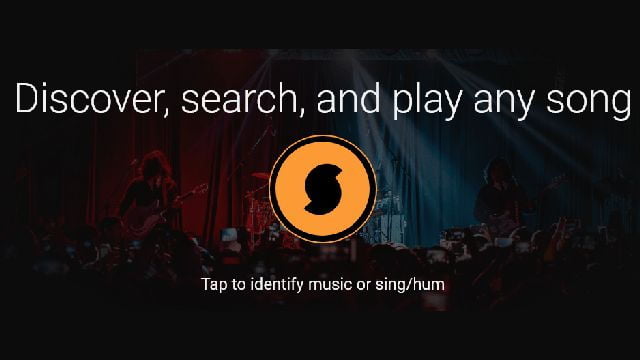
- Click the Midomi icon for it to begin listening.
- Play the music you want to identify with a local media player on your speakers, or hum it into your mic.
- It will listen for a few seconds, then begin searching.
Conclusion
Being a heavy music listener, of which over three-quarters the time I’m listening on my desktop, these services have been a huge help in identifying music from different genres and generations.
These services work on all music types and not just the mainstream pop as one would expect. Nevertheless, they’re not perfect and will often come empty when I try to identify some local oldies.
Aha-music is by far the most accurate of the ones I’ve used, not to mention I like the fact that it provides YouTube links for the songs it identifies.
