What exactly is Cloudflare’s top server error codes email report? Is it even based on actual data? Well, I had the same questions a few weeks ago after receiving one out of the blue.
Now, I have been a free Cloudflare user for the past 2 years and this is the first I was receiving an email of this nature. At first, I was concerned as it indicated a relatively new site of mine was getting a high percentage of errors, 13% of all requests to be specific.
It however didn’t specify the error, and so I was left to panic at the thought that my site was experiencing 10 different error codes as shown below.
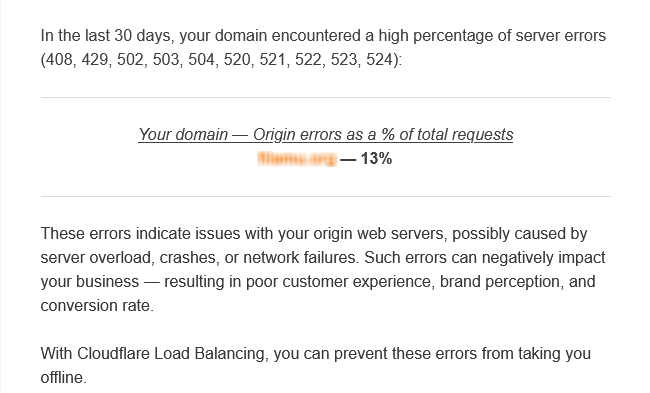
Still, I couldn’t find the source of the errors and so I decided to focus on what I could keep track of: uptime. Up until that time I hadn’t experienced any downtimes to my knowledge, but these errors compelled me to install an uptime monitor to keep track of things.
Then, exactly a week later I received another report. This time report was more helpful as it indicated the error code to be 503 which according to Cloudflare had accounted 16% of all requests to the site; this is in spite of the site not experiencing any downtime.
This drove me online and a cursory search landed me on the Cloudflare community forum where I found two relevant threads. In the first thread the poster had somehow found the report so alarming they feared it was a phishing email from some scammers.
The second thread on the other hand speculated that the report was a marketing ploy for Cloudflare’s Load Balancer which is recommended as a solution for the error in the email. Based on these two threads I decided to just safely ignore the alarming report.
A Scanty Report and a Misplaced Sales Pitch
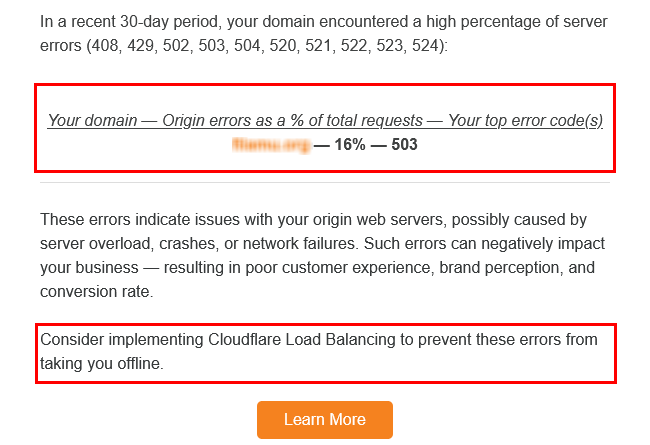
Well, that decision proved misinformed as it wasn’t long before I came across that very error code in my WordPress and connected the dots. Turns out the WP cron system was the source of the 503 error code though both Cloudflare and I shared equal parts of the blame as I point out in the post.
In my case the report had eventually checked out. As further indication of this I’m yet to receive another email report since fixing the issue. With that said, I’m not sure many people in the same situation will be as lucky as I was in finding the source of the error code.
Part of the problem here is that Cloudflare only indicates the error code with no supporting data for its source. Worse, the origin of the error is summarized to the top level domain which is unhelpful from a troubleshooting standpoint for users with multiple subdomains in use. Affected hosts, paths or query strings would certainly be more helpful in its pace.
Secondly, the sly sales pitch at the end of the email is completely misplaced and only serves to add an air of doubt to the motives behind the report. A link to a troubleshooting guide for the error code in question or even a recommendation to open a support thread on the community forum would have been more helpful instead.
In any case, the advertised solution is not guaranteed to work and may prove a waste of money as it would’ve in my case if I did wound up purchasing Cloudflare’s load balancer.
Also, it should be noted that users on the free and business plans are very limited with regard to troubleshooting error codes as they’re not included in their Analytics app. Only Enterprise users have this feature included in the app. This is however an understandable decision lest we forget that Cloudflare is actually running a business here.
Finally, based on the threads I stumbled on it would seem Cloudflare’s support is not very proactive. I’m however inclined to let them off the hook on this one as a large segment of CF users are on the free plan and so it’s not feasible to offer relevant and timely support to all of their questions.
Nevertheless, this has its repercussions which they should be prepared to acknowledge and deal with appropriately. The obvious one is that this ultimately creates a vacuum for people to speculate. Case in point is the second thread which at the time of this writing is still unresolved, and the last poster seems adamant on the error reports being misleading.
Now, many more poeple on receiving that report may do the logical thing of searching for it online, and chances are that a good number of them will land on that very thread and rashly come to the same misguided conclusion.
Are they to be blamed for coming to such a conclusion? Absolutely not, especially when you realize that there are no other sources of what the ‘Top Server Error Codes Report‘ is besides those few scattered threads in the community forum.
Cloudflare should therefore at the very least look into creating a knowledge-base for this Error report to save themselves the speculation and their customers the long-term consequences of ignoring what these error code means for their sites.
