PotPlayer offers a lot of customization when it comes to subtitles. Some of these include:
- a wide support for different subtitle formats e.g. SRT, SMI, IDX, SUB, SSA, ASS etc.
- subtitle editing and sync control
- uploading and downloading subtitles from online subtitle providers
- subtitle translation
The list goes on and on. An additional feature that I haven’t included above is its ability to extract, or rather, save subtitles that are already in a video file. This works on all video formats that support subtitles and that PotPlayer can open such as MP4, AVI, MKV, DVD/VOB etc.
This is however strictly for embedded subtitle formats and not those that are hard-coded (“burnt”) onto the video.
Of course, you can always use a program purposefully built for this sort of task such as Subtitle Edit, but this is much quicker assuming you already use the player.
As an added bonus, the subtitle extraction can also double up as a subtitle converter as you can save the extracted subtitle in a format different to its original.
Convert or Export a Subtitle
- Open a video with an embedded subtitle using PotPlayer.
- Press CTRL+ALT+S or right-click to view the context menu, then navigate to
Subtitles > Subtitle Saving > Save Subtitle As...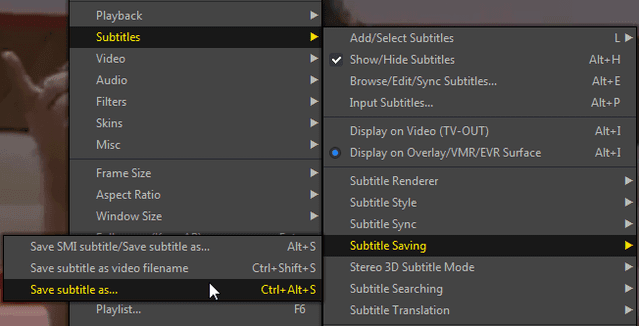
- Browse for a folder where to save the subtitle then in the Save as type box select the format to save the subtitle in. By default, the original subtitle format is selected for you.
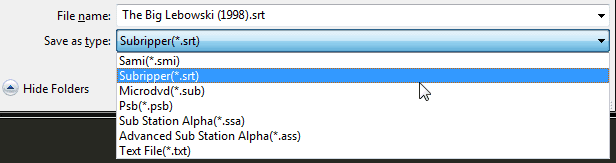
- Click the Save button to finish the export.
The full list of supported subtitle formats available for saving include:
- Subripper (.srt)
- Sami (.smi)
- Sub Station Alpha (.ssa)
- Advanced Sub Station Alpha (.ass)
- MicroDVD (.sub)
- Psb (psb)
- Text File (.txt)

Thank you. Is there any way to do this automatically, like VLC does ?
I mean, once you select the subtitles you want, download it directly into the video folder without having to do ctrl + shift + S every time. An option would be welcome.
Hey Laurent, I’ve checked the Settings and unfortunately it seems PotPlayer doesn’t have such an option. You’ll just have to browse the folder every time you export a subtitle.
Yes you are right..