After years of use the CMOS battery in your desktop or laptop is bound to die. That is, if your machine doesn’t die first.
The computer will usually warn you that it’s time to replace your battery by issuing POST messages along the lines of system battery voltage is low or CMOS checksum error. A less ambiguous tell-tale sign however is if you realize your computer is no longer keeping time/dates or the BIOS settings keeps getting reset on every boot.
Now, replacing the CMOS battery may seem like a daunting task to the less experienced but in actual fact its something rather simple that doesn’t call for taking your machine to a computer technician. Just follow this simple steps.
Step 1: Find Out Battery Model
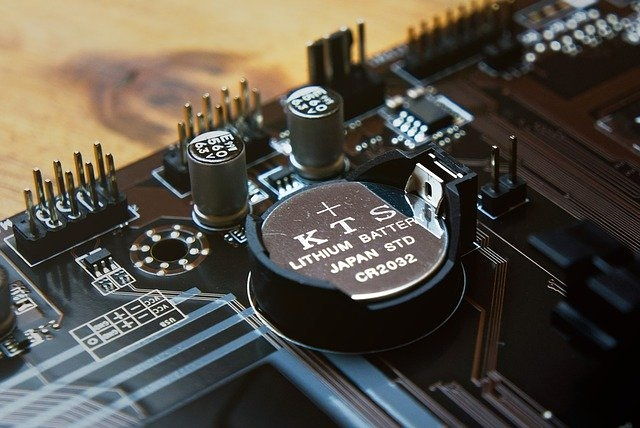
- The first thing you need to do is ascertain the battery model your computer uses. So start by opening your computer casing or unscrew you laptop. You should see the coin cell / button battery quite clearly once you have the motherboard in sight.
- The model number should be engraved on the top side of the battery. There are only a handful of models used by computer manufacturers as they’re exactly similar to those used by other devices such as watches, calculators, remotes, medical equipment etc. It’s much the same way we have standardized AA and AAA batteries.
You can also find the model number by looking in your computers manual or specifications online. - So you’ll most likely find your model is a CR2032. Other common models include CR2025, CR1220, CR2016 etc.
You can check here for more models as well as their compatible models since some manufacturers may use a different prefix or numbers for an equivalent model e.g DL2032, BR2032, ECR2032.
Step 2: Buy Coin Cell Battery
- Armed with the model number you can now go shopping. The easiest place to start looking is in your local supermarket chains such as Tuskys, Naivas etc. Look in the stationary or pharmacy sections or better yet ask one of the attendants for help.
- If for some reason you cant find one in the supermarkets you can try your luck in pharmacies, watch stores or computer shops. You can also find some in online stores like Jumia.
- The batteries come in different brands such as Energizer, Duracell, Panasonic etc. The price will depend on the model and brand of the battery model but it should be around Ksh100-200 for a single cell. For instance the price of a single CR2032 cell from Energizer costs KSh100 at Tuskys.
- When buying the battery take note of the date of manufacture. Ideally you want a battery that hasn’t stayed on the shelves for too long. These coin cells usually have a long lifespan of up to 8 years in storage but you nevertheless want a relatively new one so that it can service you for many years.
Note:
If you cant find a CR2032 remember you can use its equivalent like a DL2032 which is exactly the same model but from Duracell. You should however consider some minor differences when considering other equivalents as explained here.
Step 3: Replacing the Battery
- Before replacing you may want to take note of your current BIOS settings as removing the battery may reset them to their default state. Take pictures if you have to!
- Next power off your computer and unseat the old cell from the mechanism holding it in place on the motherboard and replace with the new coin. For specific instructions check your computer’s manual or its help pages online.
- Power on your computer and ensure all your hardware and connected peripherals are detected and working okay. The CMOS battery error you were getting should also be gone now.
- Before booting your OS check your may also want to confirm your BIOS settings are same as before; if not, restore them accordingly.
Cheers!

The article has been so helpful
Glad to hear that.