Media Player Classic Home Cinema (MPC-HC) supports subtitles in various formats such as SRT, SMI, SUB, SSA, ASS, TXT etc. Not only that, but the player also includes an option to automatically upload or download subtitles from online subtitle providers such as OpenSubtitles.
A somewhat hidden feature of MPC-HC is that it can also convert subtitles between different formats. The process is however not straightforward, which is why call it hidden. Here’s how to use it.
Convert an External Subtitle
- Put the subtitle file in a folder along with its video. A different video should also work.
- Open the video with MPC-HC. The player by default will load the external subtitle and ignore any embedded subtitle. If it doesn’t ensure the subtitle is in a supported format, is not corrupted or go to
Options > Subtitles > Miscand ensure the option Prefer external subtitle over embedded subtitles is enabled. - With the subtitle loaded, press CTRL+S or go to
File > Subtitles > Save Subtitles....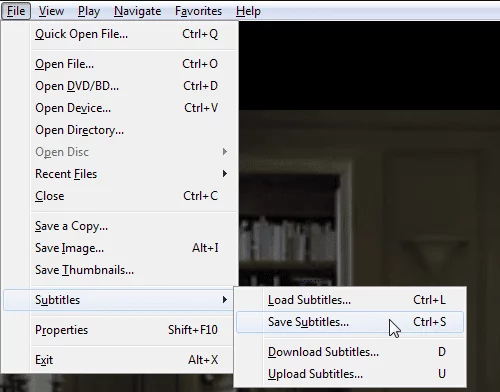
- Doing that will open the Save as window. In the Save as Type box, select the subtitle format to convert to. The following subtitle formats are supported:
- SubRip (.srt)
- MicroDVD (.sub)
- Sami (.smi)
- PowerDivX (.psb)
- Sub Station Alpha (.ssa)
- Advanced Sub Station Alpha (.ass)
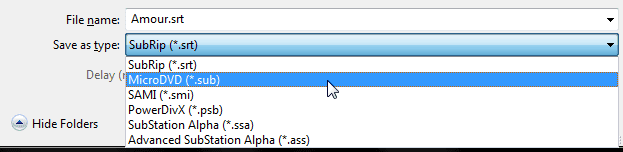
- Click the Save button to finish the export and conversion.
Note: The TXT format is conspicuously missing in the supported subtitle formats. As an alternative however, you can use PotPlayer to save subtitles to TXT as well as all the above formats.
