WhatsApp for Android comes with different types of notifications. You can control the behavior of these notifications in the app’s settings, however some notification types are not available there.
Such is the case of the ‘You may have new messages‘ and ‘Checking for new messages‘ notifications which appear in the notification panel in instances when WhatsApp is experiencing connectivity issues.
Fortunately, these two notifications can be disabled using the new category app notifications available in Android 8.0 (Oreo) and later without having to turn off the normal WhatsApp notifications.
You may however start noticing a new notification informing you that WhatsApp is using battery after disabling both of these notifications.
Disable the Apps Consuming Battery Notification
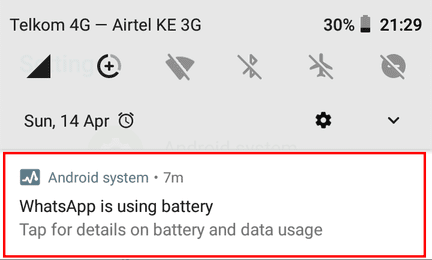
This notification is not from WhatsApp, but from the Android System. Assuming you’ve not restricted WhatsApp from running in the background, this message is pretty obvious and quite annoying at the same time.
You can disable the notification in Android 8.0 and later using either one of the following methods:
1. Through the Notification Panel
When the notification appears, just long press it, and you should get a toggle to disable the Android System notification as shown below:
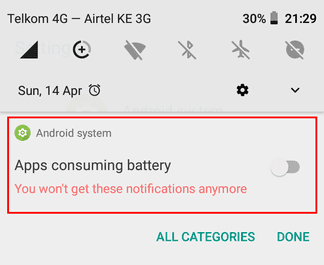
2. Through the App & Notification Settings
- Go to Android’s Settings > Apps & notifications > See all apps.
- Tap on the three dots on the top right and select Show system.
- In the list of apps, select Android system > App notifications.
- Next, turn off the toggle for the App consuming battery notification.
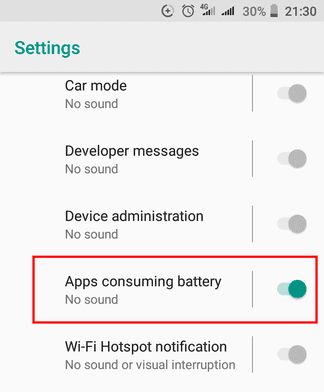
Doing this should get rid of the notification, however note this is system-wide and will therefore affect other apps that show this specific notification.
With that said, WhatsApp is the only app that I’ve noticed triggers this notification. So you can safely disable it.

Sweet, thanks for the help!
Your most welcome Vincent.