If you spend as much time as I do on the computer then you know a blue light filter is an essential utility. That’s because blue light emanating from our computer screens affects not only our eyes but also interferes with our circadian rhythms (biological clocks) making it harder to fall asleep and get quality sleep.
On Windows 10, Gnome Desktop and newer versions of Android, a Night Light feature comes inbuilt in the OS. For older Windows and Linux distributions we can however add this feature using software like f.lux and Redshift.
The little nifty Redshift may not have the bell and whistles of f.lux but it works just a good though with one mild annoyance – it needs an internet connection to fetch your location so as to determine when to automatically activate and deactivate the blue light filter.
Set the GPS Coordinates Manually in Redshift
Fortunately we can configure our location coordinates manually so that Redshift works without an active internet connection. To do that:
- Go to the Latlong site and enter you current location to find its latitude and longitude coordinates.
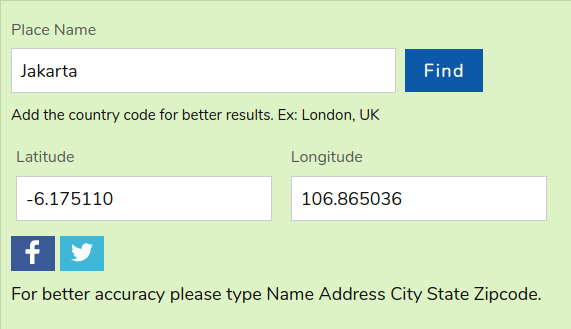
- On Linux open your file manager and with hidden files enabled go to your Home folder and open the .config folder. On Windows just go to your %USERPROFILE%\AppData\Local.
- On Linux create a new folder called redshift if its not already there and inside it create a new file called redshift.conf. On Windows just create file inside the Local folder.
- Open redshift.conf with a text editor and add this code:
[redshift]
location-provider=manual
[manual]
lat=-6.175110
lon=106.865036
Replace the lat and lon values with those you got from the Latlong site.
- Save the file and restart your computer.
Now whenever it reaches around 7PM you’ll notice the filter activate in on its own. Additionally, you can set Redshift to Autostart so that it runs whenever you log in.
