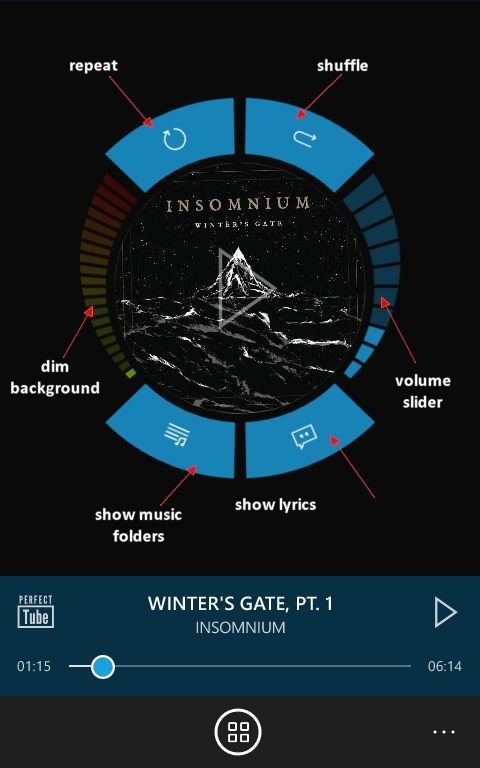If you don’t fancy the idea of your music player messing around with music tags then a folder player is just what you need. Folder players essentially don’t bother sorting your music based on albums, artists or genres but instead list them as they would appear on a file manager like File Explorer.
For some this seems like a rather absurd thing to do, but the truth of the matter is that tag based music players have the reputation of reading tags wrongly at times resulting in a total mess. So to avoid all this, some people like yours truly just organize our music in different folders then fire up a decent folder player.
My favourite app at the moment for that task is Perfect Folder Player by Perfect Thumb. It’s not quite as perfect as the developer may want you to imagine but nonetheless it does the job quite well.
Perfect Folder Player
[version reviewed: 1.1.0.8]
Features
Right off the bat the one thing you’ll realize about this folder player is that it’s not as bare bones as we come to expect from folder players. The first time you launch it, instead of asking you where you store your music, it just carries out a quick scan and detects all the folders with the music.
The folders must however be located in the preset “Music” folder, otherwise it won’t find the music. This is also true of other music players in Windows Mobile including Groove Music.
After finishing this one time scan, it lists all the folders with the music together with their number count. To play the music is as simple as opening the folder you need then selecting the track you need to play. By default, the player plays the next track in the folder when it’s done playing the one selected.
In the now playing page, Perfect Folder Player utilize a rather unique design featuring a rotating disc. If the track has an embedded album art, the rotating disc is replaced with the album art. Surrounding the rotating disc are some four buttons and two circular bars.
The four buttons are for showing the music folders, displaying embedded (tagged) lyrics, shuffle and repeat. The bars on the other hand are for increasing volume and dimming the background – from total white to pitch black. The developer clearly cares for the plight of our eyes.
The rotating disc thingy also supports gestures with tapping for pause/play, swiping right for next track and left for previous track. Swiping left on the now playing page also reveals the lyric page, which might add is a thoughtful addition seeing most Windows Phone/Mobile players don’t bother with embedded (tagged) lyrics.
Other features of the app player include:
- supports many audio formats (mp3, m4a, wma, wav, FLAC)
- comes with a tag editor that supports editing most common fields (artist, album, year..) including the cover and lyric (this is despite the fact that it doesn’t utilize this tags to sort the music other than for the lyric and album art tags)
- supports repeat and shuffle
- comes with a sleep timer (timer function to stop playing after a given time)
- can hide or display the status bar in the settings (i.e. for a full screen display)
- can use the system colour or a custom theme colour in the settings
- supports live tile with the album art (cover) of the currently playing track
- has a music downloader (haven’t tested this though)
Screenshots
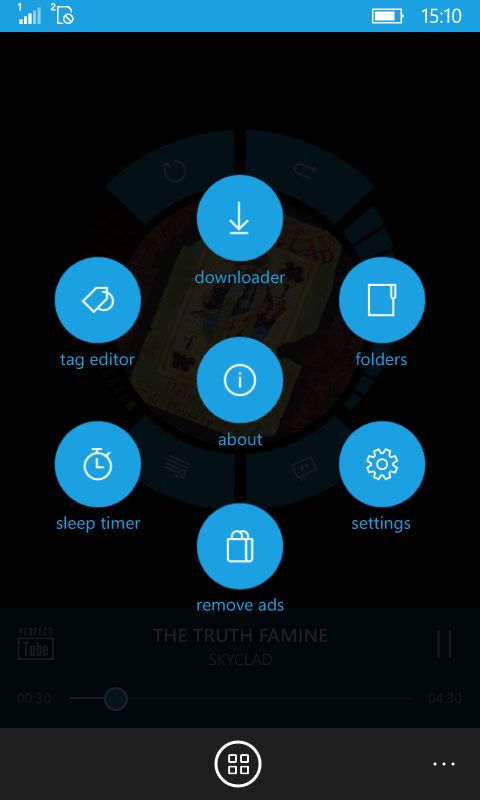 |
| Menu |
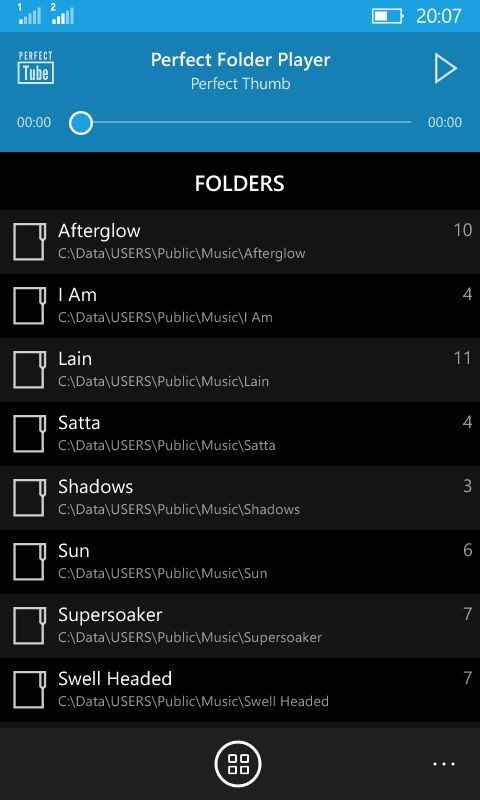 |
| Music Folders |
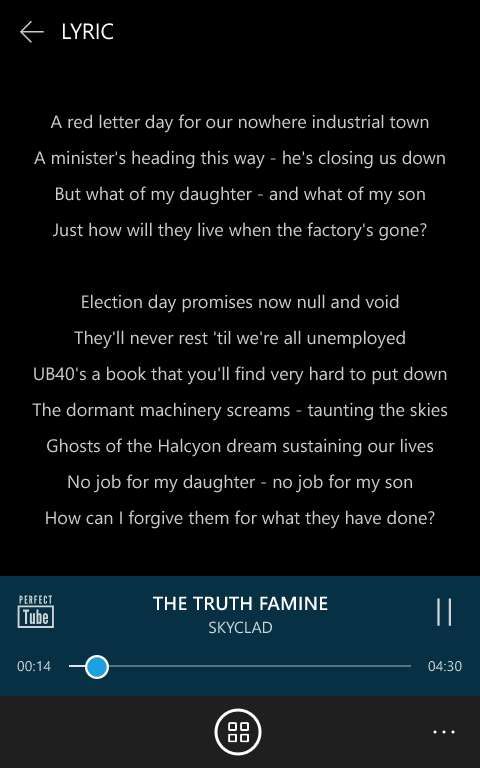 |
| Embedded Lyrics |
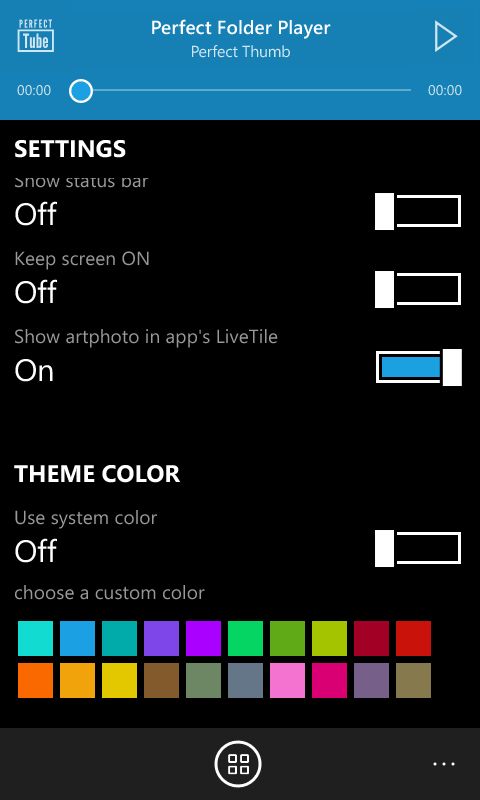 |
| Settings |
Issues
Some issues I’ve observed while using the app include:
1. It has an odd way of sorting the tracks in the folders; for some reason it ignores the numbers in the file name. To make matters worse it plays the tracks in this order. (compare the screenshots below)
 |
| Compare: Perfect Folder Player | File Explorer |
2. The font size used for displaying the embedded lyrics is rather small and there’s no way of adjusting it
3. Crashes at times
Verdict
Perfect Folder Player is nowhere close to being perfect but it’s rather unique take on a folder player is quite refreshing. The fact that it displays embedded lyrics was enough reason for me to keep it anyway.
What’s more, it’s completely free, though if you don’t like ads you may want to consider supporting the developer (Perfect Thumb) by purchasing the ad-free version.