Like many other things on Windows Mobile, this simple task is far from straightforward. I’ll admit to have long since given up on figuring this out back when my device was a few weeks old and concluded there was no possible way of doing this.
So for the past year or so I’ve been under the impression one can only clear the call history call by call and not entire thing at once. That’s up until yesterday when by chance I managed to do it. This is how I did it.
Delete the Call History
1. Open the Phone App
2. Swipe to the Call History page
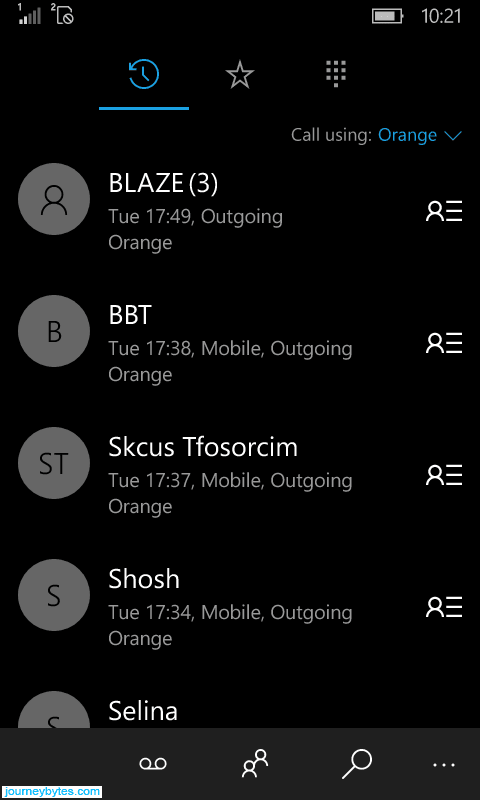 |
| Call History Page |
3. On the bottom right, tap on the the three dots and choose the first option – Select Calls
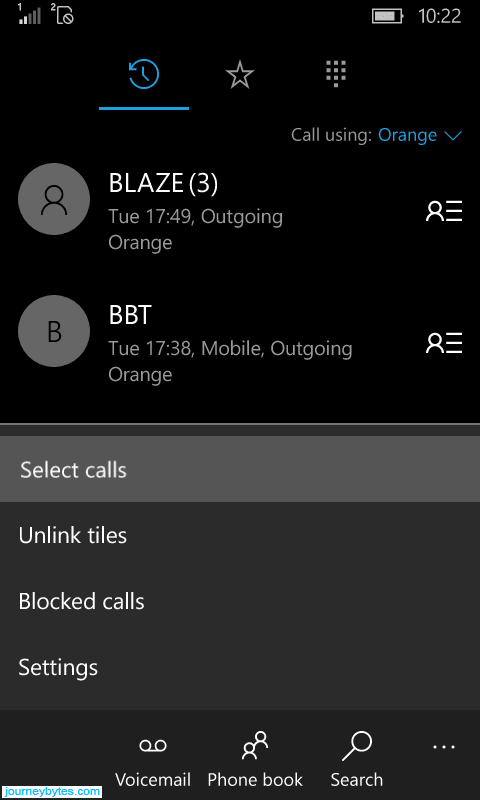 |
| Select Calls |
4. Don’t select anything instead tap the the three dots again and you’ll find an option to Select All. Choose that option.
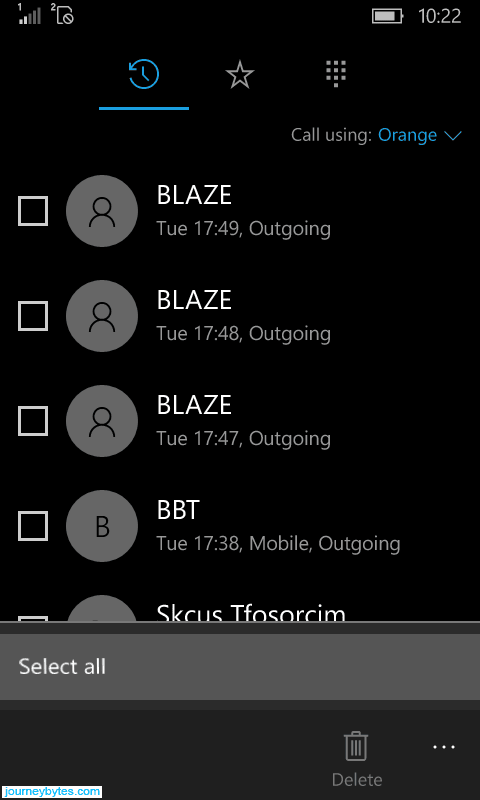 |
| Select All |
5. Now just tap the bin button and accept the subsequent delete prompt. The entire call history should now be deleted.
 |
| Delete |
Who knew it was this simple?

Any idea about how to clear the entire Contacts list?
Don't have my W10M phone with me now but if I recall right, it's similar to this. Tap the three dots at the bottom – Select contacts – tap the three dots again and choose Select All contacts then tap on the delete button.