Recently I did a hard reset on my phone to fix a problem I was having with Google Play Services. After a successful reset I got right away at restoring all my previous apps using Titanium Backup.
Initially, I installed a newer version of Titanium Backup to do this before deciding to downgrade to an older version. Now here’s where all my problems began.
The older version for some reason couldn’t launch and instead crashed every time on start with the error: Unfortunately Titanium Backup has stopped.
Consequently, I decided to reinstall back the newer version, however to my surprise it also now couldn’t start. At this point, I started trying random fixes like clearing app data to deleting the Titanium Backup folder. Unfortunately, none of this worked.
So what exactly was I missing here? Could it be possible that Titanium Backup was leaving leftovers in the system that were inadvertently crashing the app? I set out to find out that and interestingly my hunch was confirmed.
Inside the System partition under the data/data/com.keramidas.TitaniumBackup directory I found a folder called files that had two files: busybox and sqlite3.
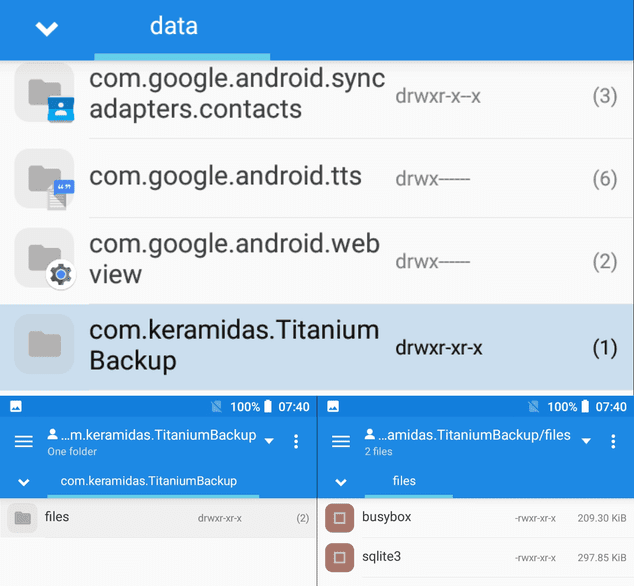
Since I had root permissions, I deleted this entire folder and reinstalled Titanium Backup. As I had expected, the app did work this time round.
If you’re facing a similar issue, you can perhaps try this and see if it will resolve the problem for you.

thanks for this, that’s help me
You’re most welcome Pierre.
Why it doesn’t work this method in my cell phone?
Poco x3 nfc android 11
Cara. Vc salvou minha vida.. Ja tinha tentado de tudo. Muito obrigado
You’re most welcome Carlos.
luv u man … been dealing this long time … IT WORKS!! 🙂
Great to hear that!
Thanks, it really does work. I had issues on android 10 now it’s sorted !
Glad to hear it worked for you!
Thanks alot. This help me just now. Started thinking it will never be installed again but now got the solution.
Welcome!