The WordPress Jetpack plugin comes with a module called Extra Sidebar Widgets. As the name implies, this module simply adds a few useful widgets to WordPress.
One such widget is the Top Posts & Pages widget which allows one to display a list of the most popular posts and pages (i.e. those receiving the highest amount of traffic) in the sidebar or any other location that a theme supports.
Sometimes, however, the widget may not display in the frontend despite the JetPack plugin and the corresponding module being active. You may also notice that other JetPack widgets display just fine. So what exactly could be the issue?
The Missing Link
The usual cause for this issue is actually a simple misconfiguration. You see, the Top Posts & Pages widget actually depends on data from the Site Stats module to determine which posts have the most views.
As such, the Top Posts & Pages widget will not load if this module be deactivated, since the necessary data will not be available.
You can confirm whether this is the case by going to the JetPack Dashboard and clicking the Modules option at the bottom of the page.
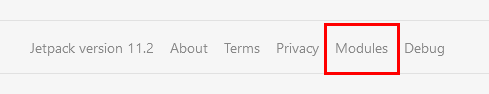
Once there, scroll down to find the Site Stats option and activate it if it was turned off.

The widget will however not display immediately after activating the module. This is because the Top Posts & Pages widget needs stats from the past 24-48 hours to determine the top performing posts / pages. So you may have to wait a day or so before the widget displays on the frontend.
