Firefox browser has improved its startup time with newer versions however this does not necessarily translate to equally faster “usability times”.
What I mean by that is that while the browser itself seems to have launched completely, it may nevertheless take up an inordinate time loading the first web page (sometimes as much as 2 minutes or more).
I’ve been experiencing this very issue with my Firefox installation and my first assumption was that an add-on was to blame. However, that proved not to be the case after uninstalling and disabling a few of the add-ons I was using.
The culprit was also not my internet speed since the page loading works almost instantaneously on Firefox Developer and Chromium installations on the same computer.
Interestingly, this delayed response seems also to affect the readiness of some add-ons. In my case it was a feed extension (Feedbro) which would fail to load in some cases and I could fix it only by restarting the browser.
This suggested the issue was larger than what I had initially thought, but worse that I may have had to refresh or reinstall Firefox afresh. While both of these strategies are a sure-fire way of fixing most Firefox issues they are not ideal in so far as they mean losing some precious data e.g. extensions and themes, preferences, website permissions etc.
However, there’s a lesser known solution that may prove just as effective in this situation but without the risk of any data loss. I’m referring to the Clear startup cache… option that can be found in the Troubleshooting page by going to Menu > Help > More troubleshooting information.
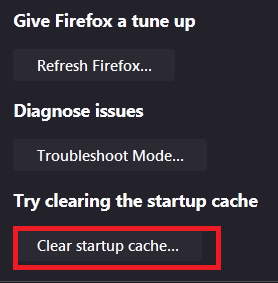
Just select this option and restart the browser. Surprisingly, this fixed the issue in my case and can notice no significant lag with both the page load and my extensions.
