At the height of the Opera Mini facelift over a year ago I did a rather in depth review of the app. My conclusion back then was that the app had considerably improved in some areas while taking monumental tumbles in others.
To be less ambiguous, I wasn’t that impressed and as testament to that I actually found myself more than often using the last true version of the app (v 7.5.4) despite Opera’s best efforts to have us upgrade by converting it into a cesspit for interstitial Ads.
I must say it worked but soon it didn’t matter that much to me on account of yours truly unwisely getting into matrimony with Windows Phone.
That marriage did not last for as long as I had expected for various reasons, least of which being that Opera Mini in this platform was rather underwhelming not to mention its future hangs on a thread. So recently I filed for the long overdue divorce and went back to my second love.
A New or Different Opera Mini
Naturally, one of my first apps to install was my long missed mistress Opera Mini, and my had she put on weight since our last data saving escapades – from a measly 1MB she had ballooned to a whooping 7MB.
Now, don’t get me wrong. I don’t mind a little bloat as long as is stuffed in the right places. You know, something not too far from being curvy though the defining faculties, the personality if you will, left intact.
To my dismay however, it seems that the high calorie diet I had an inkling she had started taken a liking for over a year ago, had since progressively exacerbated past her tissues and into her very soul. So that now, as much as she bore some kind of resemblance to her former noble self, her heart, as is her mind, had been long overrun with ambition. The damage is done.
Here’s why.
Blocking Ads is Not Bad Business …
The main selling point for Opera Mini has always been the fact that it saves data. It achieves this by server side compression, which basically means that web pages are first compressed by their servers before the browser loads them.
This makes it possible to load pages rather quick even when on slow connections however depending on the complexity of the page, some may get broken in the process while others may never load at all. Sites heavily dependent on scripts tend to be the obvious victims of this.
Now the most critical facet in saving data is achieved by compressing, minimizing or blocking rich media content i.e. images, animations, videos, audios etc.
Images are readily compressed to one of three quality settings (high, medium or low) while videos and audios don’t auto-play, though the browser now sports a video detection module that allows playing and downloading of videos.
With regards to blocking content completely to save data, the obvious victim here are Ads, and for valid reasons:
- most are rich media though text only ads exist.
- typically they’ve to be loaded from other servers thus slowing down the page loading.
- they’re not part of the content (or are just secondary to it) and thus can be easily forfeited.
As such, blocking ads is the golden goose for data savings hence the reason why Opera now prides itself for having an Ad Blocker on their browser. Years ago they didn’t leverage on this Ad Blocking as a selling point, now it’s all the rage. It does work I must say, that is for the most part. Here’s why:
Ad Blocking is not always charity work. It can easily be turned into a business by making use of the very ads it purports to block. The idea here is to whitelist certain ads or ads on particular websites so that we have a win-win situation – the sites get their revenue from their “spared ads” while the “ad blockers” make money or some other “beneficial exchange” for providing this service.
Now I merely speculating, but I think Opera might be doing this. I’ve since encountered some certain sites loading ads as usual despite the ad blocker being active. Here’s an example of one, a local news site:
Now don’t be mistaken to think this is the only kind of ad on display here. I only chose this for the irony. The ads on this particular site are served by Google so you get a whole range of variety. Which reminds me, I often, not always, see ads on Google search results as displayed here:
Despite my initial shock at seeing these ads, I must say this is not quite as bad as those interstitial ads on the old Opera Mini. This I presume this is just business “restructuring”, which brings me to my next point.
… If You Can Sell Ad Space
As I previously observed in my initial review, the most distasteful thing about the new Opera Mini back then (other than the then shambolic interface), was that it had started pinning speed dials from certain sites, usually those of commrecial interest.
Deleting these speed dials was rather pointless as they would reappear after some time. Fast forward one year to now and this behaviour hasn’t changed. If anything, they’ve only upped their game with regards to this blatant promotion of sites that you probably don’t use.
When it’s not the random speed dials invading the start page, it’s the start page content which fetches news from the web. Fortunately, this can be disabled in the settings though I should point out that this may actually be useful for some.
I only disable it for myself mostly because I’m not particularly that interested with random news, at least not to the extent that it uses my data in the process.
Still, what I’m not impressed with at all is the news notifications that Opera pushes on the notification pane, sometimes filling it to the brim as I’ve seen on a poor colleague’s phones. I’ve also had the case of a loved one wondering where these news were coming from because Opera doesn’t make a point of making users opt into this feature.
Suffice to say after doing the explaining, I was requested to disable them for good – not because they’re irrelevant, hell, they actually fetch “juicy” local news, but only because they’re intrusive.
Disabling them from the settings oddly didn’t work on that device (Lollipop) however it worked as expected on mine (Marshmallow). To disable them for good I had to resort to using the handy notification settings to turn off all notifications from Opera Mini.
Data Saving Breaks!
Everyone deserves a break especially those that work or rather slave really hard. On this account, Opera seems to be taking their workers’ rights seriously citing the fact that their data saving donkey seems to be on a habit of taking erratic breaks nowadays.
I presume it needs to catch a breath these days on account of having to check a manifest before ferrying the “ad blockers” to their destinations. In the past, there were no exceptions.
This is what I mean:
I’ve lost count how many time I’ve had to say No Thanks to this pestering notification. I can’t figure out what this exactly means: is my connection slow or is it that their servers are “overloaded” and thus need to leave the heavy lifting to the browser? I doubt it.
Here’s why:
- This notification pop ups even after the page has (or rather seems to have) loaded completely.
- The notification is not that erratic – it has the uncanny habit of appearing after browsing for a considerable amount of time.
- It’s not caused by a weak connection speed. Turning off the data savings should typically in such a scenario slow down the loading speed (no compression) however it often does the complete opposite. The page loads considerably fast which begs the question – are the compression servers creating a bottleneck or is there an ulterior motive for this symptom? Even more interesting, why should a browser fail on its biggest selling point this assuredly?
Bearing my previous points and the above observations, at the very least I’m inclined to believe this is done on purpose. If I’m allowed speculation, I’d say this is a well calculated attempt at having users disable data savings for just one motive – not to speed up on the loading as much as it’s to inactivate the ad blocker.
Yes, that’s right. The beauty of disabling data savings is that it also turns off all “enhancements” including the ad blocker. So much for saving data.
We Forgot to Feed the Feed
Part of what I used to adore about Opera Mini was its ability to double up us a lightweight feed reader. As a matter of fact, subscribing to my long missed site feeds (the windows phone version doesn’t support feeds) was the first thing I got to after installing Opera Mini.
Everything was going well until I reached the end of the page of one of the feeds and tapped on the older items button. To my surprise, I was greeted with a feed from a different site rather than older feeds.
The site was in Russian and as I came to find out later, it was the feed to the Russian Lifehacker site (lifehacker.ru). Reloading the feed didn’t help and up to now the results are the same, so I’ve gotten to the point where I don’t even bother loading older feeds.
The scenario plays out the same on other site feeds I’ve subscribed to but each loads feeds from different sites. Other times rather than load the wrong feed I instead get the error: Could not connect to remote server.
I can only conclude that their feed system is broken at this time. I’ve since reported this using the Report a problem dialog in the apps settings so I’m hoping they’re going to fix it. On the other hand, I just hope this not another deliberate attempt at promoting some sites.
Degrading the Upgrade
The Opera Mini’s release cycle has shortened considerably nowadays. Make the mistake of taking your time to update and the Opera guys won’t let you have a piece of mind for not doing yourself, I mean them, a favour for trying out their new feature(s).
How about I just update when I feel I have to? Just remind me once or twice, that is if I miss one of your ad-block “resistant” ads. If I’m too unresponsive, just push me some good old interstitial ads, that will do the trick.
Whatever happened to “if it ain’t broke, don’t fix it”? Forgive me, I think we need to revise that statement now that more and more software companies are demonstrating that new features take precedence over stability.
However, unlike some other apps which may remain fully functional even in old age, Opera Mini, in virtue of being dependent on Opera servers means that you’ll have to yield to an update at some point or else deal with their pestering notifications and ads.
Truly, how the mighty have fallen from grace. As I said earlier, the damage is done at this point and as a testament to this, each passing day I’m finding myself more and more in need of something less operatic. I guess this opera won’t be over until the fat lady sings.
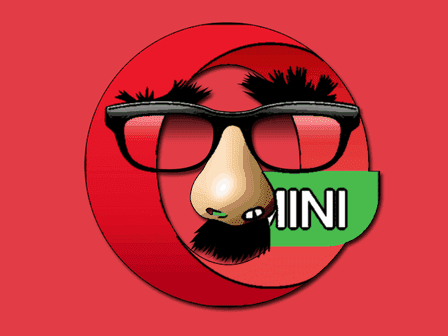
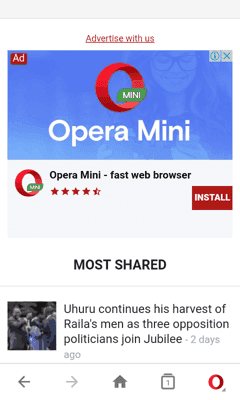
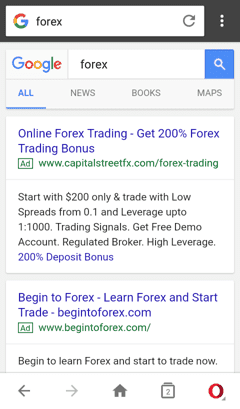
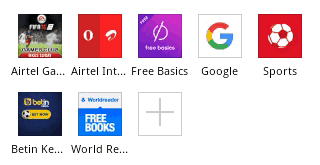
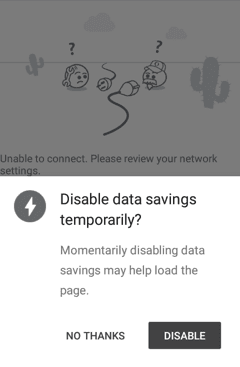
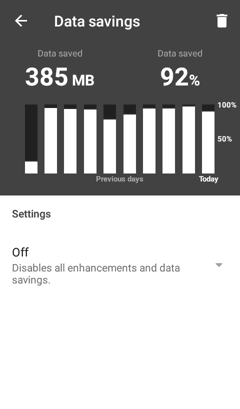
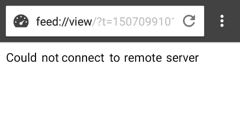

Is there a browser that lets me run my own data savings proxy?
I am typing this from Opera “Mini” which has successfully annoyed me enough that the fat lady is singing her swan song now.
I’m not aware of any such browser. Googleweblight might be an alternative if you visit sites via Google search. All you need to do is change the user agent string to an old wap browser and Google compresses the sites significantly. You can even do it on desktop browsers: https://www.journeybytes.com/how-to-use-google-weblight-on-desktop/