The classic Firefox desktop browser had by default a separate address bar for navigation and a search bar for search.
This however changed with Firefox 57 (Quantum) which introduced the option for a unified bar that combines the address and search bar into one. Mozilla calls it the Awesome Bar. Nevertheless, in the Search Settings one has the option to enable the classic separate bars.
Now, beside this change, the behavior of the bars hasn’t changed that much. Firefox still shows suggestions whenever you start typing anything in either bars. The suggestions may be fetched from any of the following sources:
- live search suggestions (autocomplete) from your default search engine e.g. Google Search
- suggestions from your search history
- browsing history and saved bookmarks addresses (in the address bar only)
- top sites
- currently opened tabs or
- synced services e.g synced tabs
While these suggestions may be useful for some, you may want to disable them for various reasons e.g. privacy. Here’s how to do it.
Disable Search Suggestions in the Address and Search Bar
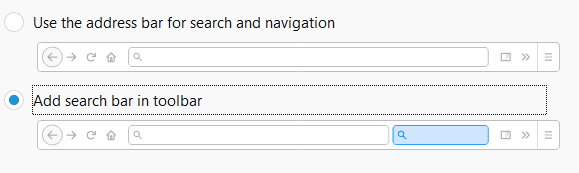
In older versions of Firefox, it was possible to disable search suggestions separately for each of the bars. This option was deprecated in later versions, and now the search suggestions settings for both bars are linked, whether unified or separate.
You can disable them as follows:
- Go to Firefox
Settings > Search > Search Suggestions - To remove suggestions from both the search and address bar, remove the check mark from Provide search suggestions option.
- To disable search suggestions in the address bar only, remove the check mark from the Show search suggestions in address bar results.
The above options only disable live search suggestions and not those from your search history.
To clear your past searches from being suggested, go to Settings > Privacy and Security and under History click the Clear History… button. You can then clear the searches by checking the Form & search history option.
Alternatively, if you’ve the search bar enabled, you can right-click inside it and select the Clear Search History option.
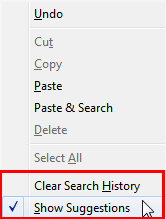
This will clear the search history for both bars and not just the search bar.
Disable History, Bookmark and Open Tab Suggestions in the Address Bar
- Go to Firefox
Settings > Privacy and Security. - Scroll down to the Address Bar
- There you’ll find options to disable browsing history, bookmark and open tab suggestions individually.
In Older Firefox Versions
- In the address bar type
about:configthen press Enter key. Agree to the prompt. - Search for
browser.urlbar.suggestin the search bar. - In the results, double-click the two options
browser.urlbar.suggest.bookmarkandbrowser.urlbar.suggest.historyto toggle their value from true to false. The former disables bookmark suggestions while the latter option disables browsing history suggestions.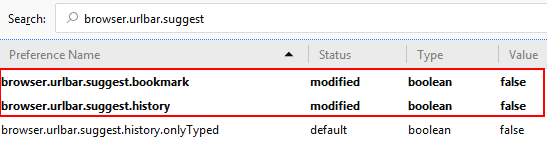
- To disable opened tabs suggestions search for
browser.urlbar.suggest.openpagethen double click it to toggle its value from true to false.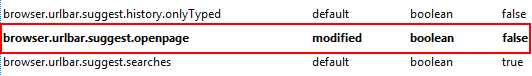
Disable Top Sites Suggestions (Shortcuts)
In addition to the search, bookmark and browsing history suggestions, Firefox now also suggests our “top sites” (i.e. the sites we visit the most) whenever we click the address bar on a new empty tab.
To disable these suggestions, do the following:
- Go to Firefox
Settings > Privacy and Security. - Scroll down to the Address Bar.
- Disable the Shortcuts option.
Disable Synced Settings Suggestions
If you have a Firefox account and have enabled the option to sync settings across devices signed in with the account, suggestions from these other devices will appear based on what you’ve opted to synchronize e.g. history, bookmarks and opened tabs.
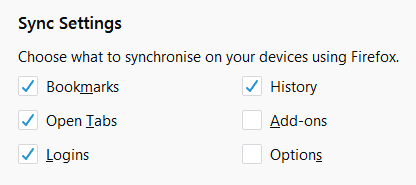
To disable suggestions of any of these synced settings, do the following:
- In the address bar type
about:configthen press Enter key. - Next, search for
services.sync.prefs.sync.browser.urlbar.suggestin the search bar. - In the results, double-click the following two options to toggle their value from true to false:
- disable synced bookmarks suggestions:
services.sync.prefs.sync.browser.urlbar.suggest.bookmark - disable synced history suggestions:
services.sync.prefs.sync.browser.urlbar.suggest.history - disable synced opened tabs suggestions:
services.sync.prefs.sync.browser.urlbar.suggest.openpage - disable synced search history suggestions:
services.sync.prefs.sync.browser.urlbar.suggest.searches
- disable synced bookmarks suggestions:

Unfortunately, it doesn’t work. I don’t have provide search suggestions the search options checked and haven’t for several months. I still get suggestions that have nothing to do with what I’m searching for. Any suggestions?
Hello Sonnyboy, which options from this post have you tried changing? Also what kind of suggestions are you still getting and what version of Firefox are you currently using?
Try changing this:
browser.newtabpage.activity-stream.feeds.topsites
By default firefox shows top sites when we click on address bar. Setting above variable to false will disable it(you can find it on the about:config page).
Thanks for sharing, will try this.
How do you get it to JUST show the address in the address bar?
Previously if i typed ‘g’ in the address bar it would give me auto-complete for sites I had visited beginning with ‘g’. Now instead of giving me sites beinning with ‘g’ it gives me sites I’ve visited that have a ‘g’ somewhere in the title which is really un-useful.
I’d also like to remove the title from displaying at all, its just the address Im interested in, so instead of:
“DuckDuckGo Privacy Simplified – duckduckgo.com”
I want to see:
“https://duckduckgo.com”
Is there a way to do that?
Mine suggests the URL autocomplete and not the title inside the address bar. I’m on Firefox 71 so unless they changed this in a newer version as I cant recreate something similar. The release history does indicate they’ve revamped the address bar on FF 75, this may be part of it: https://www.mozilla.org/en-US/firefox/75.0/releasenotes/
managed to use some legacy switches in about:config to re-enable the use of user CSS then found some CSS to hide the titles:
https://superuser.com/questions/1540547/remove-titles-from-firefox-address-bar-results-and-order-by-domain-url
Its working ok now. Don’t like the new update.
Nice! I agree, some of these updates since Quantum have only made things harder for long time FF users.