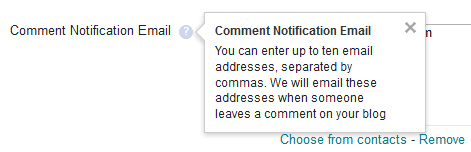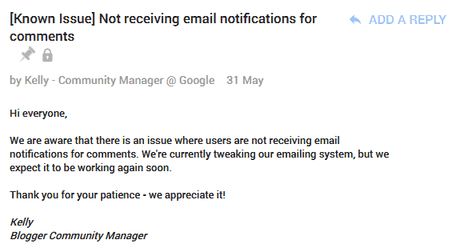NOTE: This post was originally published in June 2018 while I was still using Blogger. I’ve since moved this blog to WordPress in late 2019. The content may therefore be outdated.
For about 2 weeks or so I have noticed a rather peculiar thing: I’m no longer receiving comments on this blog as I typically do. That is to mean even the usual SPAM comments that I’ve to get rid of once in a few days have miraculously disappeared.
For a moment there I got a sigh of relief that I was no longer a target for spammers but this would only later find me worrying on the apparent lack of actual comments too.
Well it turns out I was misled. You see I rely entirely on the email comment notification to keep track of new comments. As such, I always equate no email notifications to no new comments. This is the way I’ve operated in the past three years of running this blog.
That’s up until yesterday when I decided to check the comment dashboard on Blogger only to be taken aback by the amount of SPAM and comments sitting there.
This was very odd but I didn’t read much into it. My assumption at the time was that Blogger with its peculiar bugs had probably this time round turned off the Comment Notification Email setting.
So I got rid of the SPAM and headed over to that setting. Alas! nothing had changed. My email address was there as I had left it and last time I checked that address was still getting emails.
At this point time I decided to try the obvious thing: I left comments on my two blogs then sat and wait to see if the notifications would arrive. They never did as I had feared. I tried using a different email address and that failed spectacularly as well.
A quick search online later allayed my fears and confirmed what has happening. I wasn’t the only the victim and neither are you.
A Known Issue
Blogger is encountering issues in this regard and they’ve since acknowledged it after many users reported the problem on the Blogger Help Forum.
The problem began around the end of May 2018 and some users have suggested that it could be linked to the new GDPR policy that went live around that period.
I suppose we’ll have just to wait as they resolve it. In the meanwhile, you can try the following:
- Check the comment page regularly. You can also bookmark that page so that you don’t have to switch to it every time you open Blogger
- Leave a comment on every post and tick the option to be notified (notify me) when there’s a new reply. I admit this seems rather counter-intuitive but if you receive a lot of comments it’s worth considering.
- Sticky a message on your blog using a HTML/JavaScript or Text gadget informing your readers to contact you directly via email or direct them to the contact form gadget/contact page if you have it already implemented on your blog.
- In the long run you may want to consider switching to a different comment system altogether. For instance, I’ve seen a couple of Blogger blogs/templates use Disqus rather well (update: I made the switch too eventually).
09/18 Update: this problem has since been fixed.