In previous tutorials I’ve written how one can load external audio files for a video using PotPlayer, Media Player Classic (MPC-HC) or VLC. The external audio files in these cases are loaded for a video that either has no audio track or when one wants to override the embedded audio track with the external one.
In some special scenarios, however, one may also want to load external audio files automatically for all videos from a specific folder. A good example of one such scenario is when the video and audio tracks are located in separate folders. This way, the audio tracks have to be loaded manually every time the videos are played.
As you can imagine this can be very time-consuming, and it would be much preferable if the audio files can be loaded automatically by the player. The good news is that it’s possible however not all players support this functionality.
The only Windows player that I’ve come across with this feature is PotPlayer. Let’s see how it works.
Steps
- Get and install the latest version of PotPlayer.
- Put your audio and video tracks in separate folders but they must be in the same filename e.g.
Video:D:\My Videos\Video Tracks\Big Buck Bunny.mkv
Audio:D:\My Videos\Audio Tracks\Big Buck Bunny.aac - Launch PotPlayer and go to its Preferences by pressing F5.
- In the preferences go to
Playback > Advanced.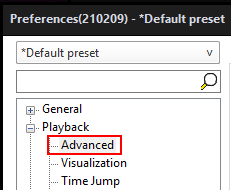
- Under the Custom Audio Storage Locations section click the Add… button to add the folder with the audio files. You can add multiple audio folders too!
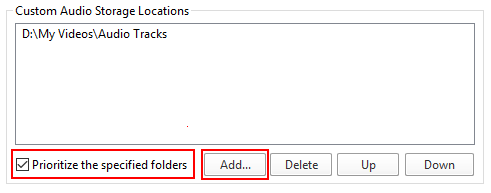
- Lastly, check the option Prioritize the specified folders then Apply the settings.
Now if you play a video with no audio track, PotPlayer will check the audio folders and if it finds an audio track with the same filename as the video, it will automatically load the external audio file for you.
By default the embedded audio track is prioritized. Therefore, normal videos with audio tracks will be unafffected by this setting even if they have the same filename as an audio track in the audio folder.

Hi do you know how to play in Potplayer 2 videos at the same time and have both of them synchronized? Of course I need to control(Play,Pause) both without loosing the synchronization.Thank you!
Hi Jess,
You can have multiple instances of PotPlayer playing 2 videos however I don’t think it’s possible to have them synchronized automatically.