For the past few months, many users have reported on this Google Product Forum thread of getting the following error:
We apologize for the inconvenience, but we are unable to process your request at this time. Our engineers have been notified of this problem and will work to resolve it.
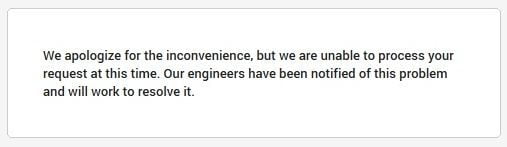 |
| The Dreaded Error |
The error occurs during the upgrade process in AdSense from a hosted account (e.g. YouTube, Blogger) to a non-hosted account. This requires one to submit a website URL for review (as well as implement an ad-code on the target website) but one is met with the error just after submitting the URL.
[Update: the error seems to have been fixed]
What May Be Causing The Error
To get to this point in the first place you may have received a red notification alert that prompts you to provide Google with URL you want to monetize or have gone to My ads >> Other products and submitted your site for review.
| Notification Prompt to Upgrade from Youtube AdSense Hosted Account (click to enlarge) |
This means that you’ve previously tried to connect your website to that hosted AdSense account.
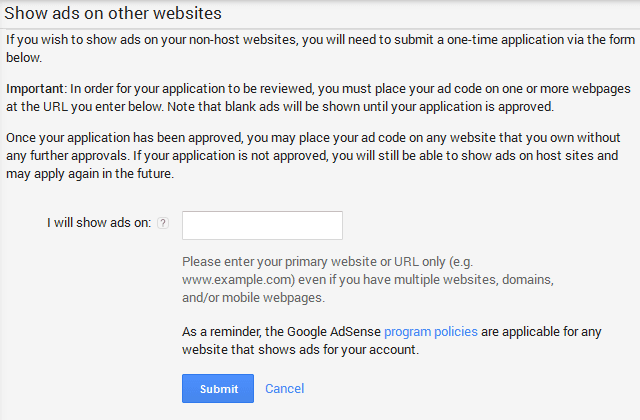 |
| Application Page for Upgrade |
As far as I can tell, this error is only happening to users upgrading to a non-hosted account for a website on Blogger custom domain (i.e. website hosted on Blogger but using a top-level domain [example.com] instead of Blogger sub-domain [example.blogspot.com]).
This is because Blogger provides a simple way to monetize your site within the dashboard but the moment you upgrade to top-level domain you also have to upgrade your Adsense Account to a non-host one. Same rule applies to an AdSense Acount created for YouTube earnings.
The Fix
To fix this error you have to disable third party access to Blogger in AdSense settings. Your AdSense account also needs to be verified (i.e you’ve verified your address via the PIN sent by Google) before you can apply to display ads on your website.
To do disable third party access, follow the steps below:
1. In the new AdSense app, click the three horizontal bars at the top to reveal the menu then select Settings.
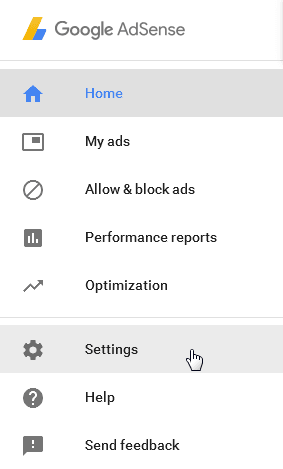 |
| AdSense Settings |
2. Under Settings, select Access and authorisation then under it select Third Party Access.
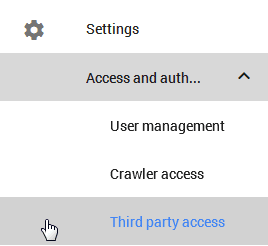 |
| Third Party Access |
3. In the Third Party Access page you’ll find a list of services that have access to AdSense. Since you’re upgrading from a hosted account, then you most likely have YouTube and/or Blogger on the list. To get rid of the error we need to change the access to Blogger to disabled.
To do that just click the disable access link at the end of http://blogger.com and wait for the status to change to Disabled.
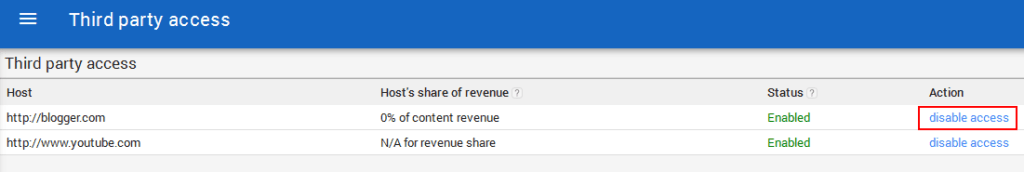 |
| Disable Access (click to enlarge) |
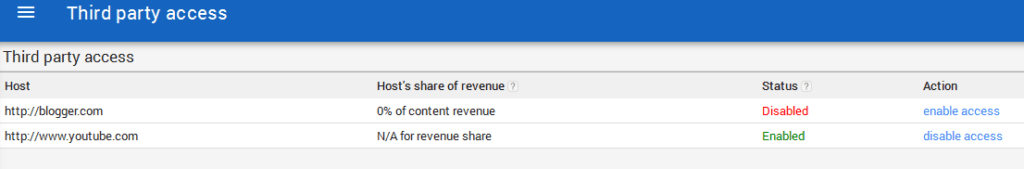 |
| Blogger Access Disabled (click to enlarge) |
4. Now go back to your homepage and click on the red notification or go to My ads >> Other products and submit your URL in the upgrade page.
This time it should go through as users, including yours truly, have reported. Finally, don’t forget to implement the ad code on your website because that’s needed for your site to be reviewed. Good luck!
[The credit to this fix goes to the Google Product Forum user arkiolok who shared it in this thread.]

Sir, after I finished the copy paste code into the blog, does setting blogger.com
can be enabled or disable left alone
Just leave it as it is (enabled). Whatever was causing this error has been fixed as far as I can tell.